![]() How to use the CRC 1333 – Electronic Lab Notebook (ELN): Chemotion
How to use the CRC 1333 – Electronic Lab Notebook (ELN): Chemotion
- Make sure to work from within the VPN area of a CRC partner (University of Stuttgart, MPI-FKF, University of Paderborn, TU Dresden) or log into a VPN client of one of these institutions.
- Vist eln.crc1333.de to sign up for an account
Please use an abbreviation with at least three characters to reduce the risk of another person using the same abbreviation. This cannot be changed afterwards! The abbreviation you choose has to be identical with your naming convention for the analytical data!
DO NOT log in via the general chemotion webpage (looks similar)!! Your data would then not be on our server!
- You can now log in to your electronic lab notebook at eln.crc1333.de.
- For a video introduction to chemotion you can visit chemotion.net.
Also Non-CRC 1333 members from University of Stuttgart are very welcome to use CRC1333-Chemotion. Please let us know if you are interested, so we can adjust our storage quota accordingly.
Automatic synchronization of analytical data:
We will step by step integrate an automatic synchronization of analytical data from different sources with the ELN-server. Thereby, analytical data will be automatically uploaded to your Chemotion account as soon as you measure a sample named with your personal abbreviation. It will then pop up in your account and you can then easily “drag and drop” the analytical data to your experiment.
To use this functionality, it is mandatory to start the name of the analytical data with the chosen abbreviation followed by “-” e.g. ABC-R13-A
Data Security & Backup
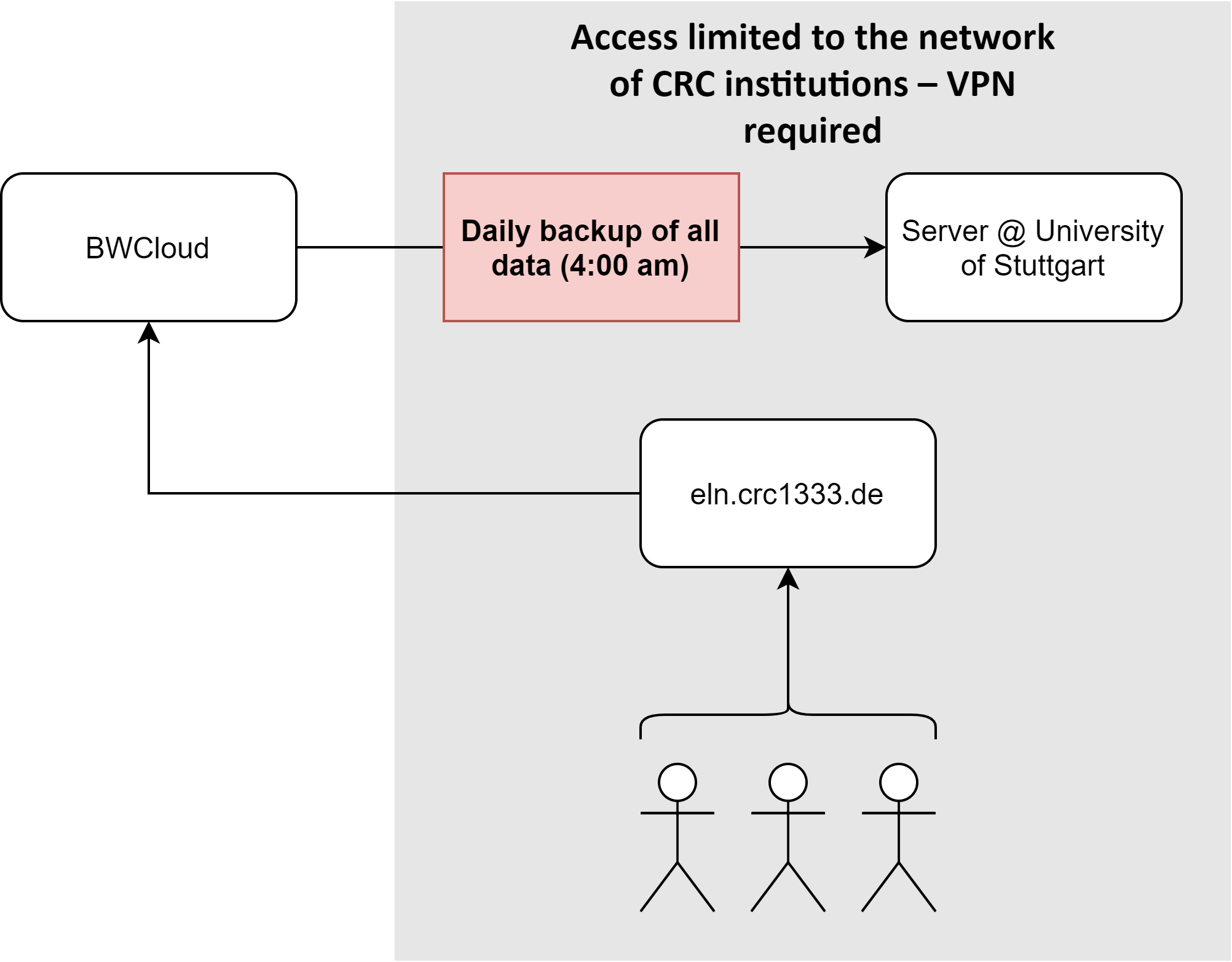
To ensure the security of the data, a backup of all data is performed every day at 4 am. This backup is stored on two different servers, one of them locally at the University of Stuttgart.
Generally access to the ELN is only possible from within the network IP areas of the CRC institutions (University of Stuttgart, MPI-FKF, University of Paderborn, TU Dresden).
| Contact | |
| Project Management: | Dr. Elisabeth Rüthlein |
| Admin/ Technical Support: | M.Sc. Torsten Giess |
| Technical Lead: | Prof. Dr. Jürgen Pleiss (INF) |
| Internal Backup: | Prof. Dr. Johannes Kästner |
| User questions: | Please post user questions to the community via the Slack-channel, #chemotion-eln. |